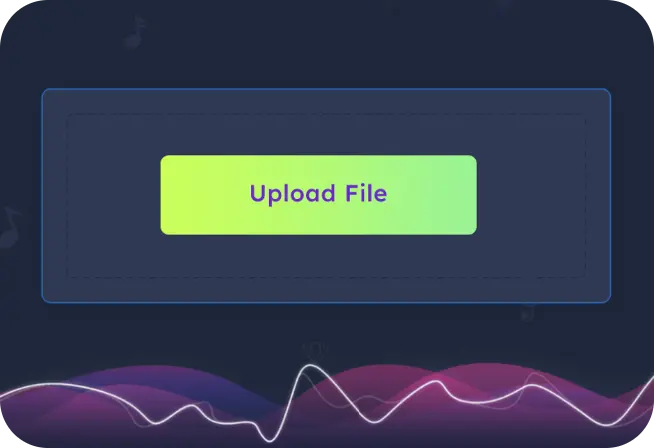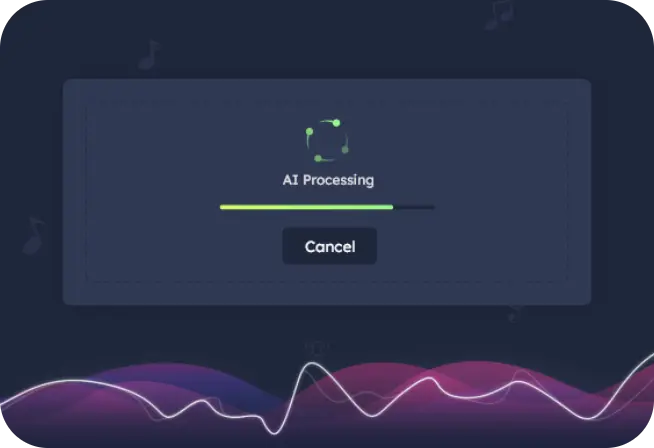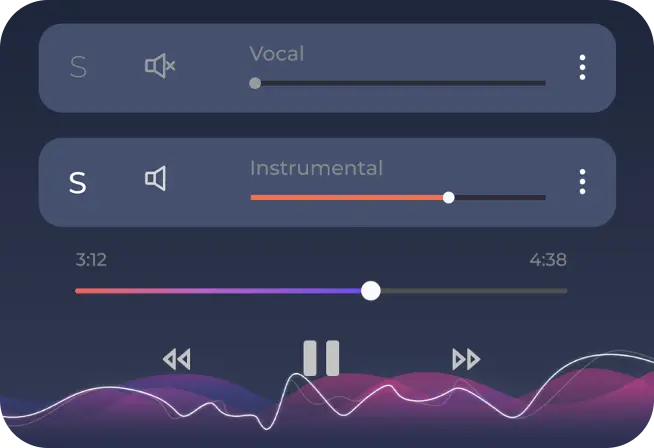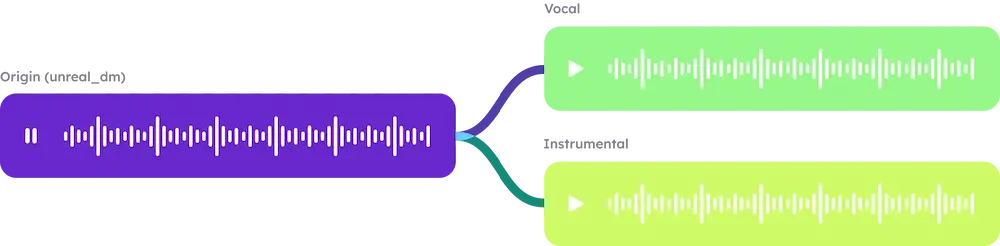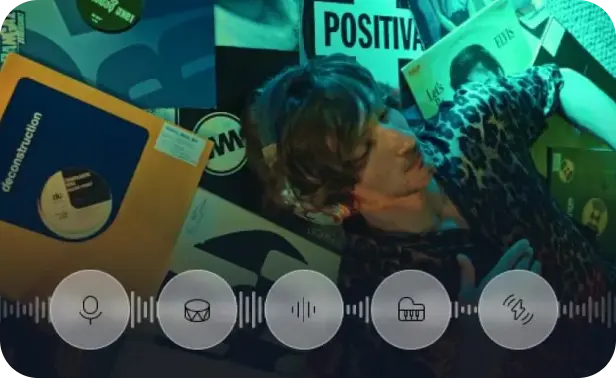Welcome To
Vocal Remover - VOIX!
VOIX is an AI-powered music isolator app that lets you split any song into vocals, instruments, drums, and bass. It is perfect for music enthusiasts, artists, and content creators, our cutting-edge technology transforms your audio tracks quickly and effortlessly.
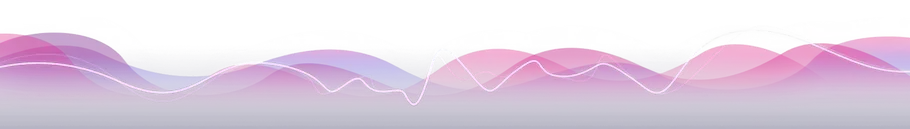
.webp)